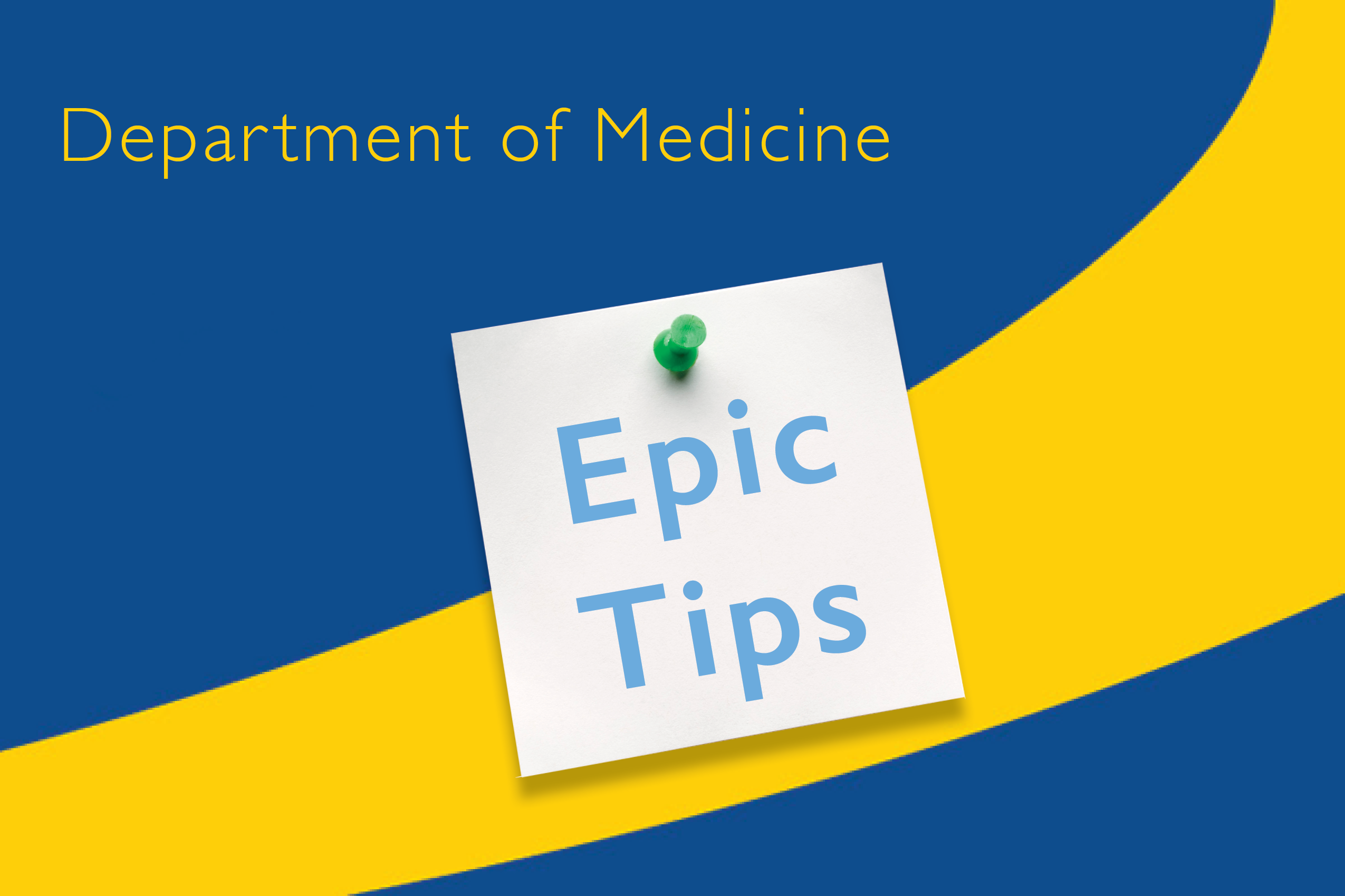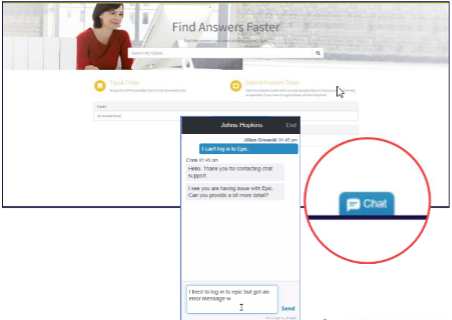Inpatient & Ambulatory: CHAT Feature added to Helpdesk Web Portal
- Need Epic Help? Click “Chat” in real time to speak with a live specialist
- Log into Epic. Click the Epic Button [top left], scroll to Help, Epic Helpdesk, then “Chat”
- Available 7am-7pm Monday thru Friday
- High Priority tickets must be called into the Helpdesk by dialing 410-614-EPIC
Inpatient & Ambulatory: Results Review Key Points
- Click the Wrench:
- To move the Result Tree from left to right and vice versa
- To change the font size
- To turn on and highlight new results since you last viewed and reset using Time Mark
- Hover to discover Icons:
- Graph:
- Most recent column:
- Show all rows:
- Results Icon legend:
- Refresh:
- Time Mark:
- Scroll or click the arrows to view more or less
- ‘Not Resulted’ orders display below the Result Tree. Hover to note the status
- Screenshots of the above are available here.
Inpatient & Ambulatory: Reauthenticate Break-the-Glass in Haiku
- Instead of entering your password, use secure iOS or Android fingerprint and face recognition to reauthenticate your identity
- Ensure to give the app access to fingerprint or face unlock in device settings
- This does not apply when e-prescribing controlled substances
- Secure face recognition requires Android 10 or later and must meet Google’s security requirements
Inpatient: Storyboard Dialysis Alert
- When one of the following orders is entered a Storyboard Dialysis Alert will appear:
- Continuous Renal Replacement
- Peritoneal Dialysis
- Inpatient Hemodialysis
- Continuous Hemodialysis
- The alert persists for 4 days after any of the orders are discontinued or completed
Ambulatory: Synopsis View for Thyroid Disorders
- View the Thyroid Synopsis in Adult/Geriatric Primary Care, Endocrinology, and Cardiology clinics via the:
- Synopsis Activity tab
- Synopsis links in Chart Review, Notes, Labs, or micro tabs in an encounter, Or
- Chart Search
- To begin trending data, click the wrench and search for AMB SYNOPSIS THYROID. Rearrange the order in which the Reports appear on the primary toolbar using the up or down arrows
- Click Chart Review – Trend Data Using Synopsis for more information
Ambulatory: Mark your Calendars for the Next Epic Efficiency Series Webinar
- “What happens if you cannot do your job? – Downtime Procedures”
- When: Wednesday, April 14, 2022, 12:00 PM-1:00 PM
- Where: Zoom => “Join with computer audio” using the link: https://jhjhm.zoom.us/j/4107356227
- Qualifies for ONE AMA PRA Category 1 credit(s) TM
Note: CME credit is available for live viewing only. Sessions are recorded and posted on the Mastery Training tile of the Epic Training Portal.
Ambulatory: Telemedicine Hot Topics – States of Emergency Telehealth Services Updates [Data as of 4/1/2022, 5 pm]
- The National Public Health Emergency [PHE] has been extended to April 16, 2022 [no further update]. Emergency orders/states of emergency have expired in many states, affecting providers’ ability to perform telemedicine visits for out-of-state patients:
- New Jersey: licensure waiver extension to 6/30/2022.
- New York: licensure waiver extension to 3/31/2022. No further update.
- Pennsylvania: licensure waiver extension to 6/30/2022.
- Virginia: Expired 3/22/2022.
- Washington, D.C.: licensure waiver extension to August 10, 2022. You must fill out attestation form here.
- Refer to legal FAQs for information related to individual state waivers and licensing requirements.
- Direct general questions to JHM Telemedicine or legal-specific questions to Telemedicine Legal.
COVID-19 Epic Training Portal link
For more Epic Tips of the Week, click here