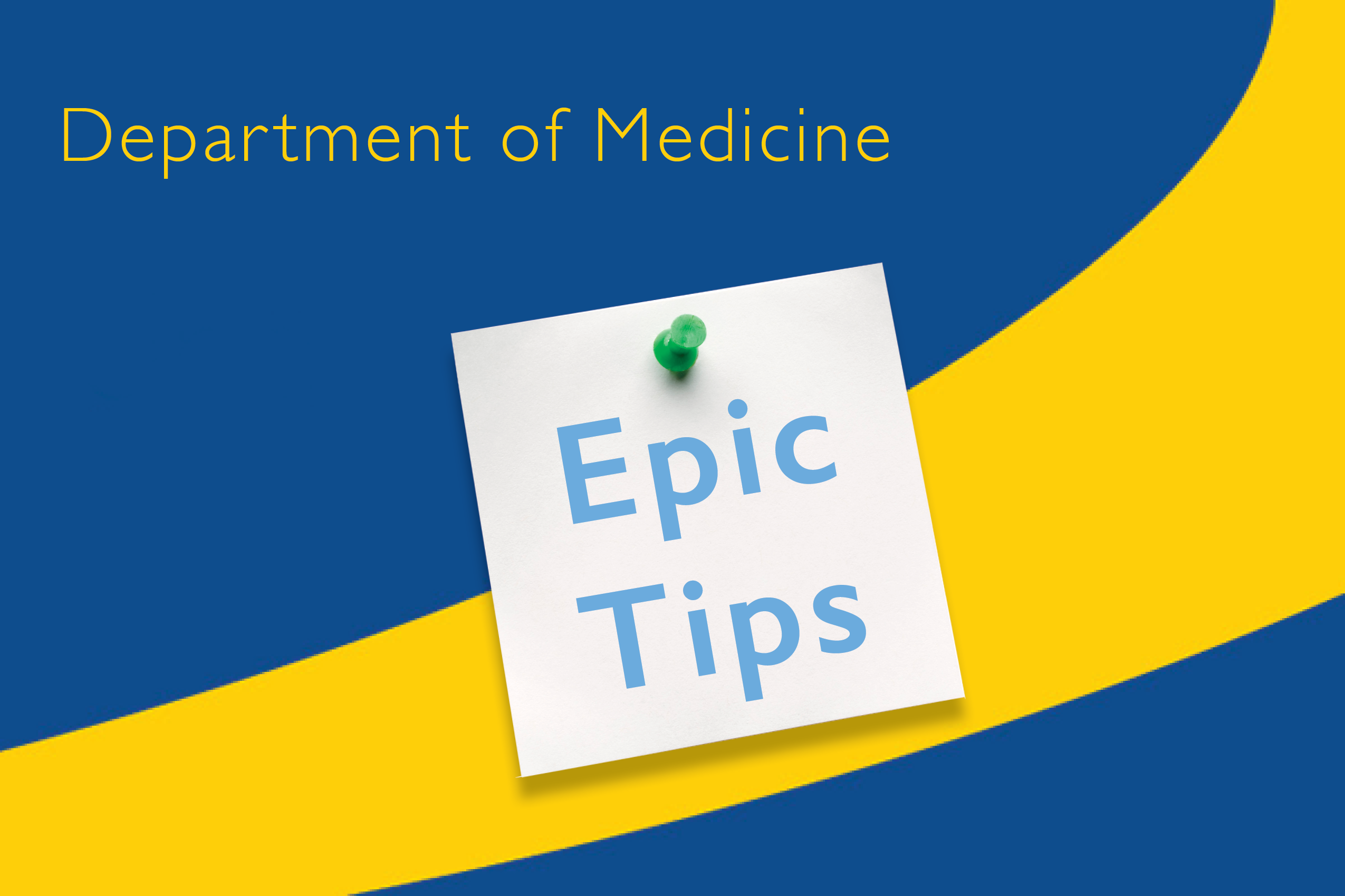Inpatient & Ambulatory: Navigating Results Review - 5 Key Points
Screenshots of the below are available here.
- Select “All Rows” to stop rows from disappearing
- Select a Default Time Filter to decrease irrelevant rows:
- 1) Click on the wrench, 2) select Time Filter to always be applied, and 3) click Accept
- Suggest “1 Year” or “2 Years” for Outpatient providers
- Suggest “Current Hospitalization” for Inpatient providers
- Note: Click the ‘Time Mark’ button to display newly updated results
- 1) Click on the wrench, 2) select Time Filter to always be applied, and 3) click Accept
- Change the default Time Filter for the Current Patient:
- 1) Hover over the current Time Filter, 2) select new filter, and 3) click Accept
- Note: Repeat these steps to reset the Time Filter for each patient, as needed
- Trend by Filtering for Lab Categories or Components, and Graphing:
- Click the check box next to a category or component to view only those results
- Click the “Ctrl” button on your key board to select and view more than one category or component
- Click the graph adjacent to the category or icon next to the Time Mark to trend more than one category/component
- Click the “Reset to Default” link to revert to view all labs
- Minimize the Most Recent Column if it’s Confusing:
- Don’t find this column helpful? Minimize it by clicking on
- This selection will remain for all patients
- NOTE: ‘Not Resulted’ orders display below the Result Tree. Hover to note the status
- Pending antigen, antibody and PCR “micro” tests will not display
- Until a resolution is found, click on the Micro tab in Chart Review to view pending non-culture micro tests
- Review the blog post here
- Pending antigen, antibody and PCR “micro” tests will not display
- Don’t find this column helpful? Minimize it by clicking on
Inpatient: BPA for Failed Swallow Screen Revised
- If an oral medication or diet order is signed for a patient who failed the nurse Swallow Screen, a BPA fires
- Click Cancel to remove or modify the med or diet order OR select the Cleared by SLP or Cleared by provider buttons, if appropriate. Click Accept, to permanently turn off the alert
- Review the blog post here
Ambulatory: Patient-Reported Vitals Added to Telephone and Documentation Encounters
- In Telephone and Documentation encounters click on the Pt Reported Vitals section to discretely add patient collected vitals to the Patient-Reported Vitals flowsheet
- This section also appears in Patient Message & Video Visit encounters, and is searchable in the Flowsheets activity
- Review the blog post here
Ambulatory: Result Recipients for Duplicate Order Cancellations
- When a provider places a duplicate order, the duplicate checker warning appears
- If the original order is cancelled both Ordering providers receive the result in their In Basket
- The original order does not display in the original Ordering providers In Basket
- The original Ordering provider receives the result because their order was replaced by the duplicate order
- The original Ordering provider is listed as a Coordination of Care recipient
- Review the blog post here.
Ambulatory: Telemedicine Hot Topics – Top 6 Useful Provider Features
- Link to Top six features rolled out in the past 6 months
- Bonus #7 feature and to learn more click – Removing a Participant
Ambulatory: Telemedicine Hot Topics – States of Emergency Telehealth Services Updates [Data as of 3/31/2022, midnight]
- The National Public Health Emergency [PHE] has been extended to July 15, 2022.
- Emergency orders/states of emergency have expired in many states, affecting providers’ ability to perform telemedicine visits for out-of-state patients:
- New Jersey: licensure waiver extension to 6/30/2022.
- New York: licensure waiver extension to 4/30/2022.
- Pennsylvania: licensure waiver extension to 6/30/2022.
- Virginia: Expired 3/22/2022.
- Washington, D.C.: licensure waiver extension to August 10, 2022 for established patients. Unvaccinated and/or Unlicensed providers must request an exception to perform telemedicine via the attestation form here.
- Refer to legal FAQs for information related to individual state waivers and licensing requirements.
- Direct general questions to JHM Telemedicine or legal-specific questions to Telemedicine Legal.