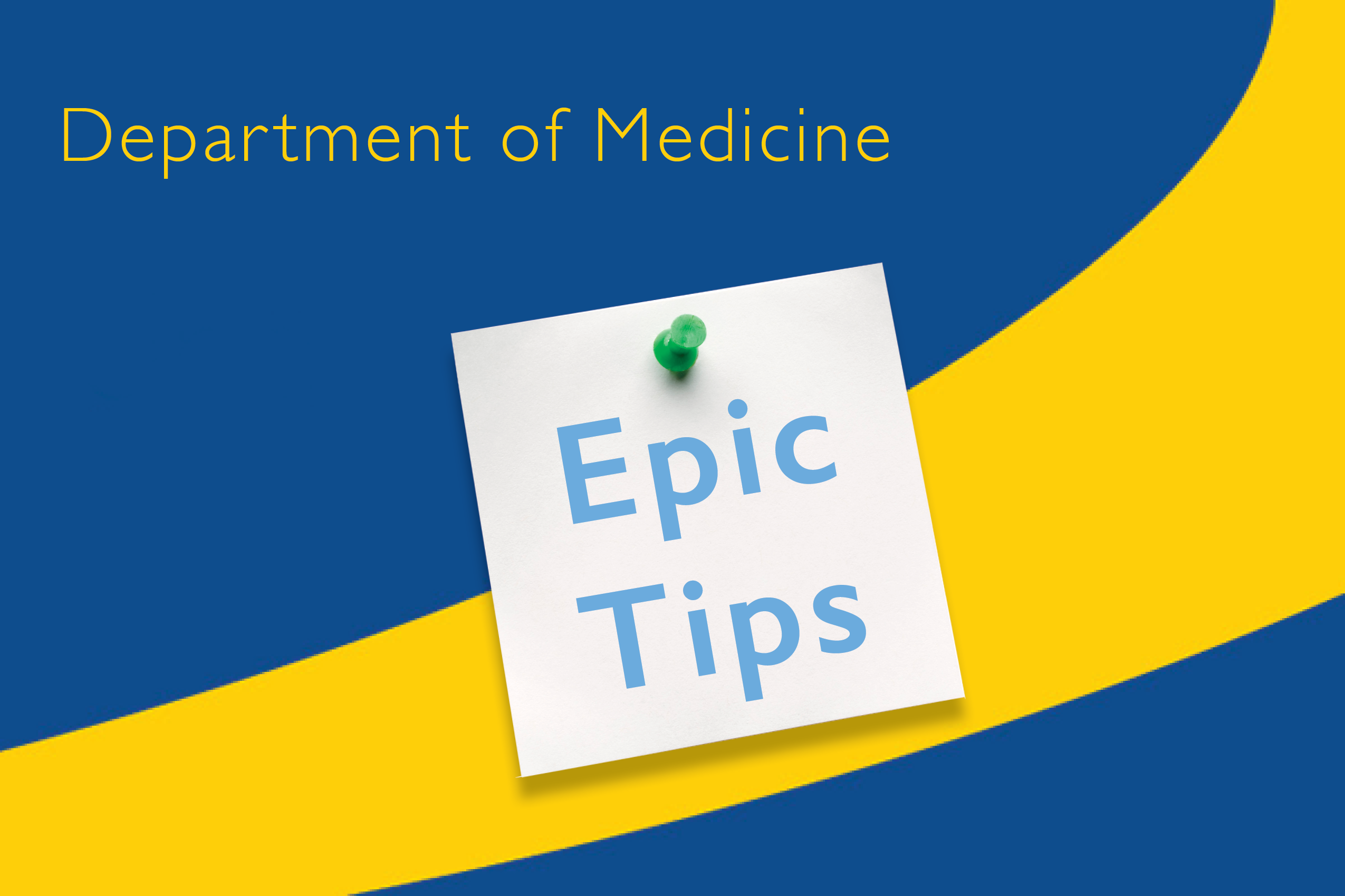Inpatient & Ambulatory: Results Review Improvements
- Your concerns have been heard! In response to your feedback the following improvements have been made to Results Review:
- Pending non-culture micro tests appear, in addition to culture-based micro tests. View screenshot here.
- Copy and paste is back! Right click on a value to copy, or on the name of a test or tests to copy entire rows. View screenshot here.
- The “Most Recent” column displays gray and the gridlines are slightly darker, to help distinguish it from other columns.
- Gridlines appear when scrolling down or back in time, to make it more apparent that additional data is loading.
- In addition, the following improvements will be included with the 8/4/2022 Epic Upgrade:
- Improved searching logic
- “All Rows” will persist across charts
- Creation of a “dates as rows” popup a button and improved performance
- Ability to hide POC tests from the Result Tree
- Standardized activity level print button
- Adds asterisk for narrative and impression
Inpatient & Ambulatory: Mark Others “Out of Contact”
- MDs, NPs, and PAs have access to mark others “Out of Contact” in In Basket toolbar, to help ensure that continuity of coverage is maintained at all times.
- Change the name in the Out of Contact Person field and assign Covering Users as appropriate. View screenshot here.
- Review the blog post and tip sheet here.
Inpatient: Ordering User Displays in Order History
- The Ordering User [the person who placed the order] appears on the ‘Last 72 hrs.’ and ‘Since Admit’ tabs in Order History.
- Occasionally, the Ordering Provider and Ordering User are different, e.g. when a nurse places an order on a provider’s behalf.
- The “Ordering Provider” is the person who signed the order, but the “Ordering User” actually placed it.
Inpatient: Patient Lists – Fix to Problem List Column for My Lists
- A new Problem List (30459102) column is available to add to your My Lists which takes you directly to the Admission Problem List activity.
- Remove the old Problem List (59102) column If you previously added it.
- Hover to identify the old Problem list column to remove and add the new one.
- Review the My List Creation tip sheet here.
Inpatient: New Patient List reports
- Wrench in and add Pain Sedation Delirium Withdrawal, Glucose, TDM (therapeutic drug monitoring) and Diuresis reports to the Patient Summary to review data outside of opening the patient chart.
Inpatient: Viewing Unconfirmed ECGs [Effective 6/27/2022]
- Unconfirmed ECG results will be sent to the Cardiology tab in Chart Review.
- The yellow heart indicates an unconfirmed result that needs to be reviewed and displays in a yellow background.
- The red heart indicates a final result and the ECG will show a pink/red background.
- Review the blog post here.
Inpatient: New External Referrals Section in Discharge Navigator [Effective 6/28/2022]
- When a patient is discharged, lab, imaging, and referral orders can be printed with the AVS if ordered with the following settings and signed:
- Status = Future
- Class = External
- Resulting Agency = Location where patient will obtain lab/image/ or service referral. If unknown select Other, Print only
- Review the blog post and tip sheet here.
Ambulatory: Cisco Webex connection status (green camera) issue with Apple iPads
- ALERT: The green camera icon (connection status) is staying green after a patient has disconnected from Cisco Webex following a Video Visit.
- Providers using Canto are also affected in that the camera remains green after the clinician disconnects. View screenshot here.
- If the green camera icon is still green when a provider closes the encounter, a soft stop warning will appear.
- This warning will not prevent providers from closing encounters. View screenshot here.
- Cisco is working on a fix and an announcement will be sent when the issue is resolved.
- Note - Video Visit Best Practice Reminders:
- Always click on the “X” and select “End Meeting for All”
- Ensure that you and your patient are upgraded to iOS 15.2. Cisco will not work on iOS 15.1
- Google Chrome is recommended. Cisco Webex will not work using Internet Explorer.
- Always log into Cisco for the best user experience
- Review the tip sheet here.
Ambulatory: Telemedicine Hot Topics – States of Emergency Telehealth Services Updates [Data as of 6/9/2022]
- The National Public Health Emergency [PHE] has been extended to July 15, 2022.
- Emergency orders/states of emergency have expired in many states, affecting providers’ ability to perform telemedicine visits for out-of-state patients:
- New Jersey: licensure waiver extension to 6/30/2022.
- New York: licensure waiver extension to 6/29/2022.
- Pennsylvania: licensure waiver extension to 6/30/2022.
- Virginia: New law for established pts seen in-person w/in last 12 mo. by an approved provider role in same specialty
- Washington, D.C.: licensure waiver extension to August 10, 2022 for established patients. Unvaccinated and/or Unlicensed providers must request an exception to perform telemedicine via the attestation form here.
- Refer to legal FAQs for information related to individual state waivers and licensing requirements.
- Direct general questions to JHM Telemedicine or legal-specific questions to Telemedicine Legal.
-Juliet Allen, MSN, RN, Business Solutions Analyst, Health IT Optimization & User Wellbeing
COVID-19 Epic Training Portal link