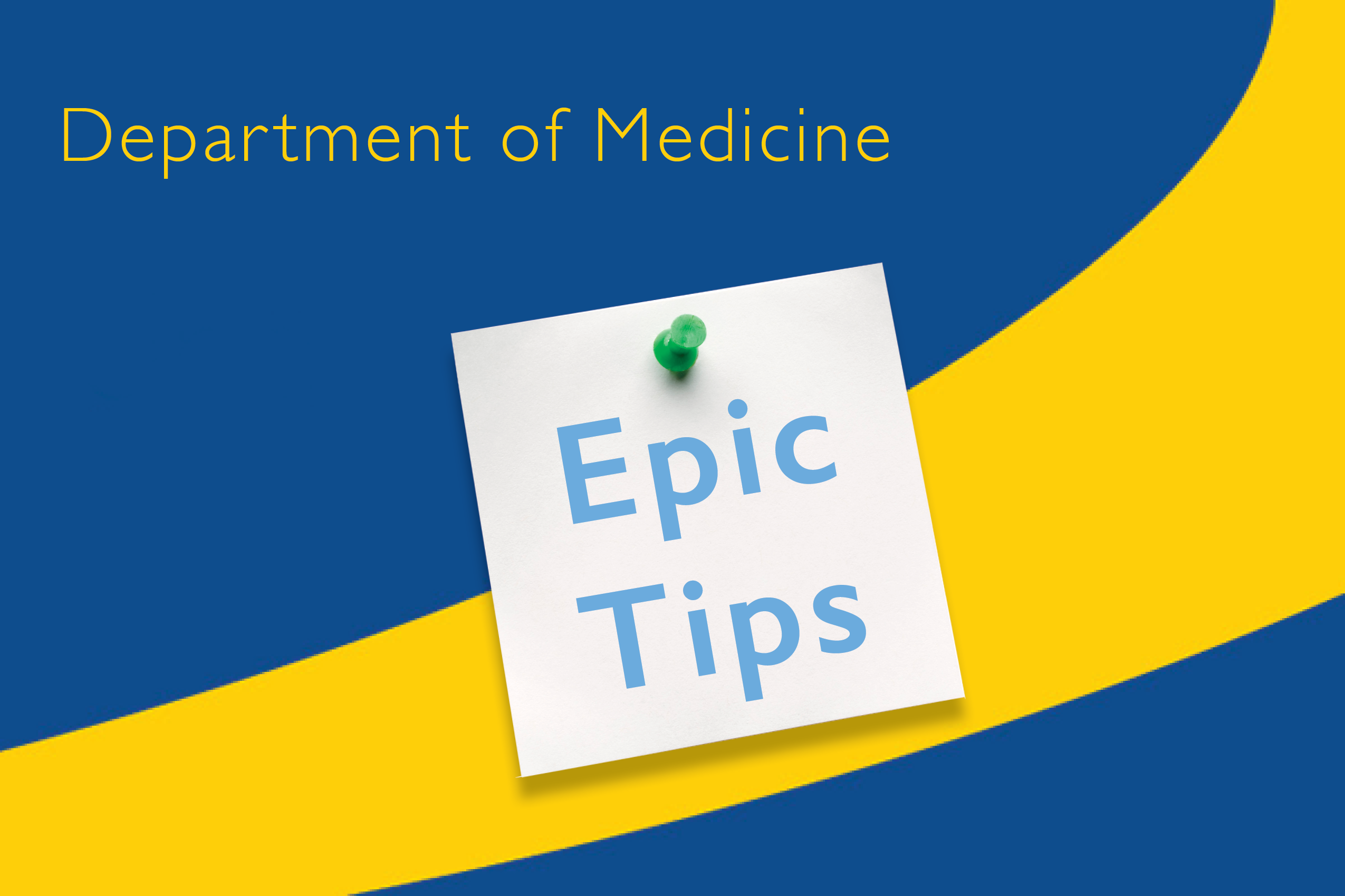Inpatient & Ambulatory: Dosing Unit Change to Zinc Sulfate Capsule
- The dosing unit for Zinc Sulfate capsule(s) changed from "220 mg" to "50 mg of elemental zinc." Please check the dose and units when ordering this medication.
- Review the blog post here.
Inpatient & Ambulatory: Epic is hosting free “Efficiency Hour” Webinars
- These are 1-hour efficiency sessions offered by Epic in Verona, WI (not specific to Johns Hopkins Medicine). They have been very well reviewed by prior attendees.
- CME credit is available through the University of Wisconsin.
- Visit the Epic website here and choose one of several opportunities to attend on the dates below:
Inpatient & Ambulatory: Hyperspace In Basket Error When Attempting to Co-sign Orders
- Issue: When clicking the Sign button to co-sign orders in the Chart Completion or Cosign-Clinic Orders folders within In Basket, an erroneous pop-up is triggered stating “The following message has been updated since you viewed it…”.
- Workaround:
- Change messages within Chart Completion or Cosign-Clinic Orders folders to “read” by selecting Control [Ctrl] + A on your keyboard and then click “Display All Selected Messages”.
- Click the “Sign” button. The pop-up will no longer appear.
- Epic is working on a fix. Review the blog post here.
Inpatient: Documentation of Interpreter & Communication Aids
- Mirroring Ambulatory workflows, Inpatient providers are required to document an interpreter's name and/or ID number, and any auxiliary aids utilized during patient interactions.
- When an interpreter is used, enter the ".interpassist" SmartPhrase, complete the required fields, and select the communication method.
- Review the tip sheet and blog post here.
Ambulatory: New Cisco Functionality – Picture-in-Picture
- Picture-in-Picture allows providers to float and move the video window to any corner of your desktop [any browser] or iPhone [Apple devices only].
- To access Picture-in-Picture, log into Cisco (use [email protected] email address to log in through Single Sign On).
- Note: This feature is not currently available on Android devices.
- Review the Cisco Webex Overview tip sheet, which includes the Picture-in-Picture feature on page # 5.
Ambulatory: Telemedicine Announcement - Video Platform Flexibility Changes
- The federal Public Health Emergency [PHE] will likely expire ~ January 15, 2023.
- Telemedicine visits will need to occur on HIPAA compliant platforms, such as Cisco WebEx, JH Zoom, and Microsoft Teams, with current legal agreements with Johns Hopkins.
- Several other platforms do not have a formal business agreement [e.g. Doximity] to fully protect our providers, staff, and patients from potential privacy breaches.
- When the PHE ends you will no longer be permitted to use these platforms for telehealth.
- Review the latest edition of the JH Zoom Quarterly Newsletter here for additional Zoom updates.
Ambulatory: Telemedicine Hot Topics – States of Emergency Telehealth Services Updates [10/11/2022]
- The Office of Telemedicine launched new training portal for quick access to training videos, tip sheets, and other resources to assist providers and patients.
- Cisco Lunch and Learn Drop-in Sessions to increase efficiency:
| Date | Time | Zoom Link |
| 10/19/2022 | 12:00 – 1:00pm | https://jhjhm.zoom.us/j/97780254528 |
- Refer to legal FAQs for information related to individual state waivers and licensing requirements.
- Direct general questions to JHM Telemedicine or legal-specific questions to Telemedicine Legal.
-Juliet Allen, MSN, RN, Business Solutions Analyst, Health IT Optimization & User Wellbeing
For more Epic Tips of the Week, click here