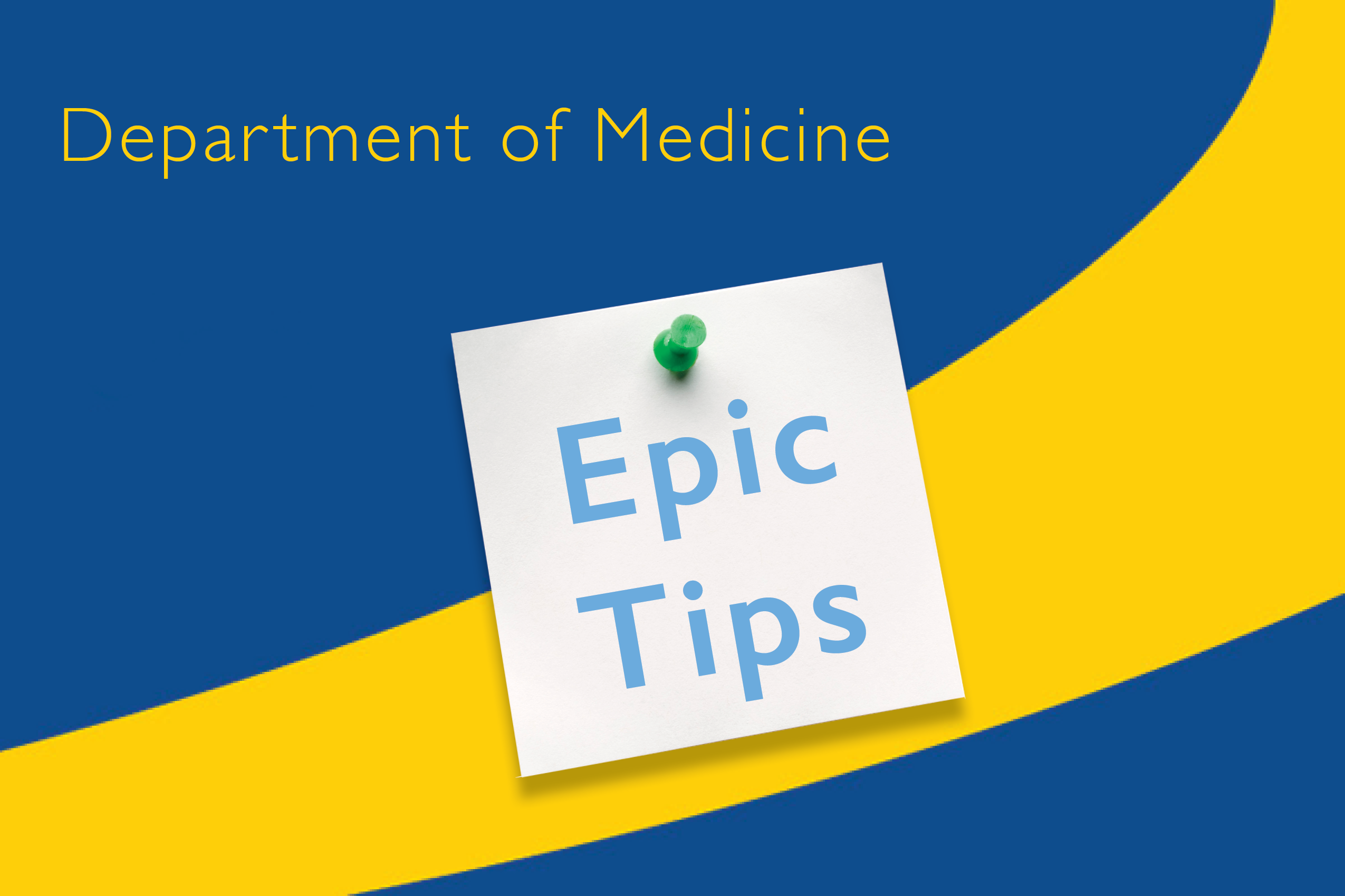Inpatient: New January 2023 E&M Documentation and Coding Changes
- Evaluation and Management (E&M) documentation and coding is the system in which physicians and other healthcare professionals represent their services for purposes of billing.
- Historically, E&M code selection was based on either key components of history, physical and medical decision making, or face-to-face time.
- Beginning in January 2023, for both inpatient work and consultations (outpatient and inpatient), E&M codes will be selected based only on medical decision making or face-to-face time on the date of service.
- Earn CME by attending one of four informational webinars live (sessions will also be recorded):
- November 29, 2022, 5:30 p.m. - 6:30 p.m.
- December 8, 2022, 7:00 a.m. - 8:00 a.m.
- December 15, 2022, 12:00 p.m. – 1 p.m.
- December 29, 2022, 5:30 p.m. – 6:30 p.m.
- Learn more information and about educational opportunities here.
Inpatient: Malnutrition Documentation
- The SmartLink, @NUTRITIONPN@ has been added to the standard progress note SmartText, JHM AD ADULT DAILY PROGRESS NOTE, to pull in a patient’s current diet and any dietitian documentation about a patient’s malnutrition status.
- Add @NUTRITIONPN@ to your personal Smart Phrases to ensure that patients’ nutrition status is always addressed:
- Enter “Smart” to Chart Search and click on SmartPhrase Manager
- Select your note, and add @NUTRITIONPN@
- Note: DO NOT add “.nutritionpn” which will break the SmartLink functionality
Inpatient: Suicide Risk Clinical Interview
- The JHM SUICIDE CLINICAL INTERVIEW NON-PSYCH INPATIENT SmartText is available when inpatient non-psychiatric providers interview patients who screen positive for suicide risk and require risk stratification.
- The SmartText is an alternative to using the SAFE-T with C-SSRS structured tool found in the Suicide Precautions navigator.
- Review all inpatient provider suicide-related documentation here.
Ambulatory: In Basket Messages May Be Marked as Done by Note QuickActions
- ISSUE: Beginning with the 8/4/22 upgrade, when a clinician applies a ‘Note’ QuickAction configured to mark a message as 'Done'
 and then cancels the QuickAction, the message remains 'Done', removing it from the clinicians In Basket unexpectedly.
and then cancels the QuickAction, the message remains 'Done', removing it from the clinicians In Basket unexpectedly.
- Review the blog post here.
Ambulatory: Education Activity Enhancement
- Assign Emmi educational videos to your patient from the Education activity.
- Videos are assigned during an encounter and can be viewed by the patient after the encounter is signed and closed, either through their MyChart account or via email if they do not subscribe to MyChart.
- From the MyChart menu, the patient should search and select Education to view the video.
- NOTE: The patient will not receive a MyChart notification. It is recommended for the clinician to send MyChart message informing the patient when education has been assigned.
- Review the tip sheet here to learn more.
Ambulatory: Telemedicine Hot Topics – States of Emergency Telehealth Service Updates
- The Public Health Emergency [PHE] has been extended 90 days [through at least January 11, 2023]
- The Office of Telemedicine launched new training portal for quick access to training videos, tip sheets, and other resources to assist providers.
- Refer to legal FAQs for information related to individual state waivers and licensing requirements.
- Direct general questions to JHM Telemedicine or legal-specific questions to Telemedicine Legal.
-Juliet Allen, MSN, RN, Business Solutions Analyst, Health IT Optimization & User Wellbeing