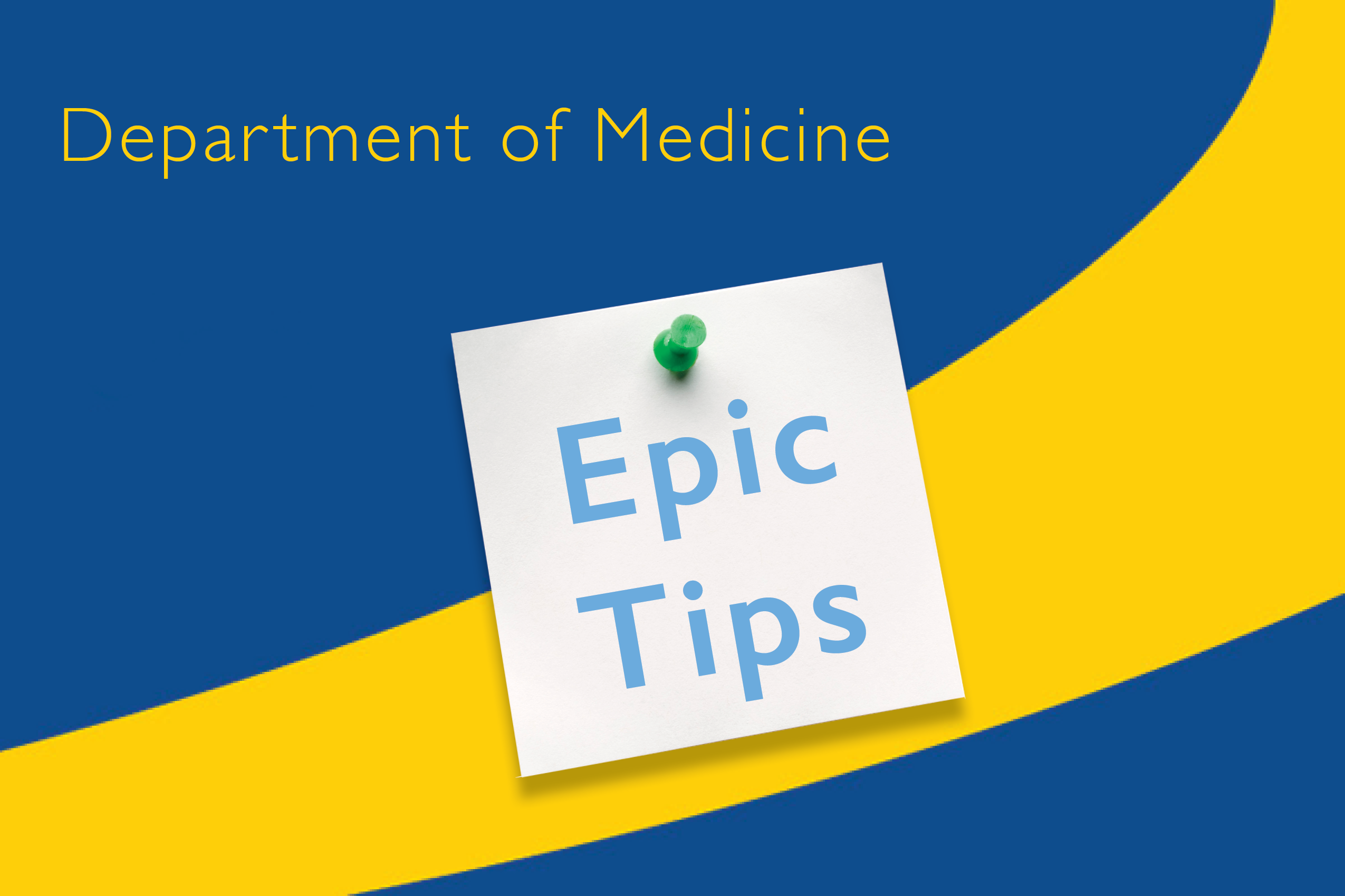Inpatient: Recommendations at Discharge
- A new “Summary of Recommendations” section was added near the top of the standard discharge summary template to improve visibility for post-discharge caregivers.
- Use the “wildcard” [***] to summarize recommendations and items needing follow-up.
- The “Pending Collected Labs” SmartLink pulls in the current result status.
- View a screenshot from Epic here.
Inpatient & Ambulatory: Controlled Substance e-Prescriptions includes Supervisors DEA Number
- Some pharmacies require the supervising provider's DEA number to be included on e-prescriptions written by an advance practitioner for a controlled substance.
- The supervising physician’s DEA number will automatically populate to meet the new requirement for specific advance practitioners [Physician Assistant, PA].
- Review the blog post here.
Inpatient & Ambulatory: Haiku Mobile App Update for All Mobile Devices [Effective February 7, 2023]
- To resolve bug fixes, iOS and Android users should update their Haiku app to version 10.3.2 on their personal devices.
- Haiku updates on Rover devices [hospital] will occur from 2/7/2023 through 2/21/2023.
- Please click “Update” when prompted.
- Note: Ensure iOS devices are updated to at least version 16 and Android devices to version 10.
- To check your current version and download version 10.3.2 from the App Store or Google Play refer to page 47 & 48 of the Haiku and Canto Guide.
- Review the blog post here.
Ambulatory: Registration Navigator Transition May Impact Providers [Effective February 16, 2023]
- What: Redesigned Registration navigator layout with more intuitive user functionality.
- Why: To streamline Access Registration workflows, promote visual consistency across Epic, and improve user experience and efficiency.
- Clinician Impact: Clinicians may notice incremental delays during Patient Registration beginning
February 16, 2023 as frontline users adjust to new workflows.
- Click One Stop Shop – Registration Navigators Training Checklist for more information on training resources, videos, tips and tricks, & FAQs.
Ambulatory: Telemedicine - Updated Chat Message and Blurred Background Performance Issues
- Chat Messaging:
- A patient’s chat message is not visible until someone has joined the Video Visit session.
- The default messaging reads as follows:
- PROVIDERS: "This chat is only visible to participants who join this meeting."
- PATIENTS: "This chat is only visible to participants who join this meeting. Someone from your care team will be joining soon."
- Blurred Background:
- What: Users are having issues with audio and video when the blurred background is toggled “ON”.
- Workaround: Toggle the blurred background feature to “OFF”.
- Note: Cisco is actively working to resolve this issue. This functionality is not available on mobile devices.
- Review the Cisco tip sheet here.
Ambulatory: Telemedicine Hot Topics – States of Emergency Telehealth Service Updates
- The Public Health Emergency [PHE] has been extended 90 days [through at least May 11, 2023]
- The Office of Telemedicine launched new training portal for quick access to training videos, tip sheets, and other resources to assist providers.
- Refer to the Regional Grid and legal FAQs for information related to individual state waivers and licensing requirements.
- Direct general questions to JHM Telemedicine or legal-specific questions to Telemedicine Legal.
-Juliet Allen, MSN, RN, Business Solutions Analyst, Health IT Optimization & User Wellbeing