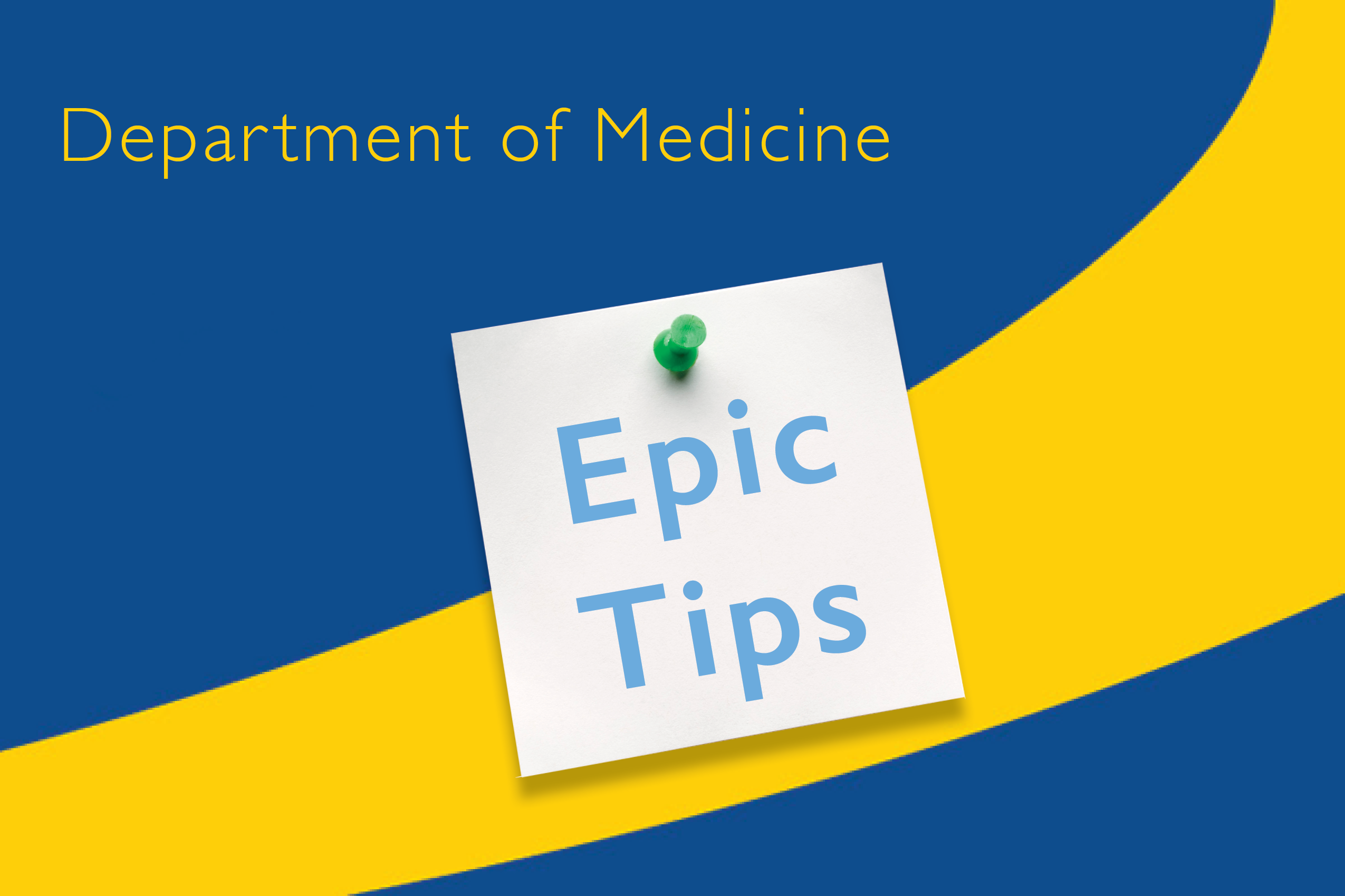Inpatient & Ambulatory:
Android Haiku User Alert/Sound Issue – Hot Topic!
- When setting your Android device to Do Not Disturb [DND] you may not receive sound or vibration alerts.
- If Android device DND is set a confusing yellow banner appears.
- NOTE: The Do not Disturb setting WITHIN the Haiku App is functional.
- Next Steps:
- Avoid setting your Android device to Do Not Disturb OR
- If you initially downloaded Haiku through the Company portal complete the following:
- Uninstall Haiku [small briefcase icon attached to the app] from your work apps
- Reinstall Haiku from the Google Play Store to your personal apps
- Epic Systems is working with Google as there is no current resolution.
- Review the blog post here.
Ambulatory:
Save Time in Your In Basket, So You Can Focus on What Matters Most
- Did you know that learners who completed the Great 8 In Basket Optimization training have reduced their time spent per message by 7%? Or that the number of QuickActions used per day has increased by over 20% since the Great 8 initiative began in June 2022?
- The Office of Johns Hopkins Physicians Education and Training has created a library of short how-to videos showing you how to complete common Epic In Basket tasks in less time.
- It takes just 3 minutes to watch a video, and each one can help you and your team save time and work more efficiently. Learn more.
Custom Sort Your Problem List in Storyboard
- To customize the default problem list order sorting in Storyboard:
- Hover over the Problem List header and click the down arrow
- Select the “Change Grouping” wrench
- Select one of the grouping choices from the list and click accept
- Review the blog post here.
-Juliet Allen, MSN, RN, Business Solutions Analyst, Health IT Optimization & User Wellbeing
For more Epic Upgrade Tips, click here