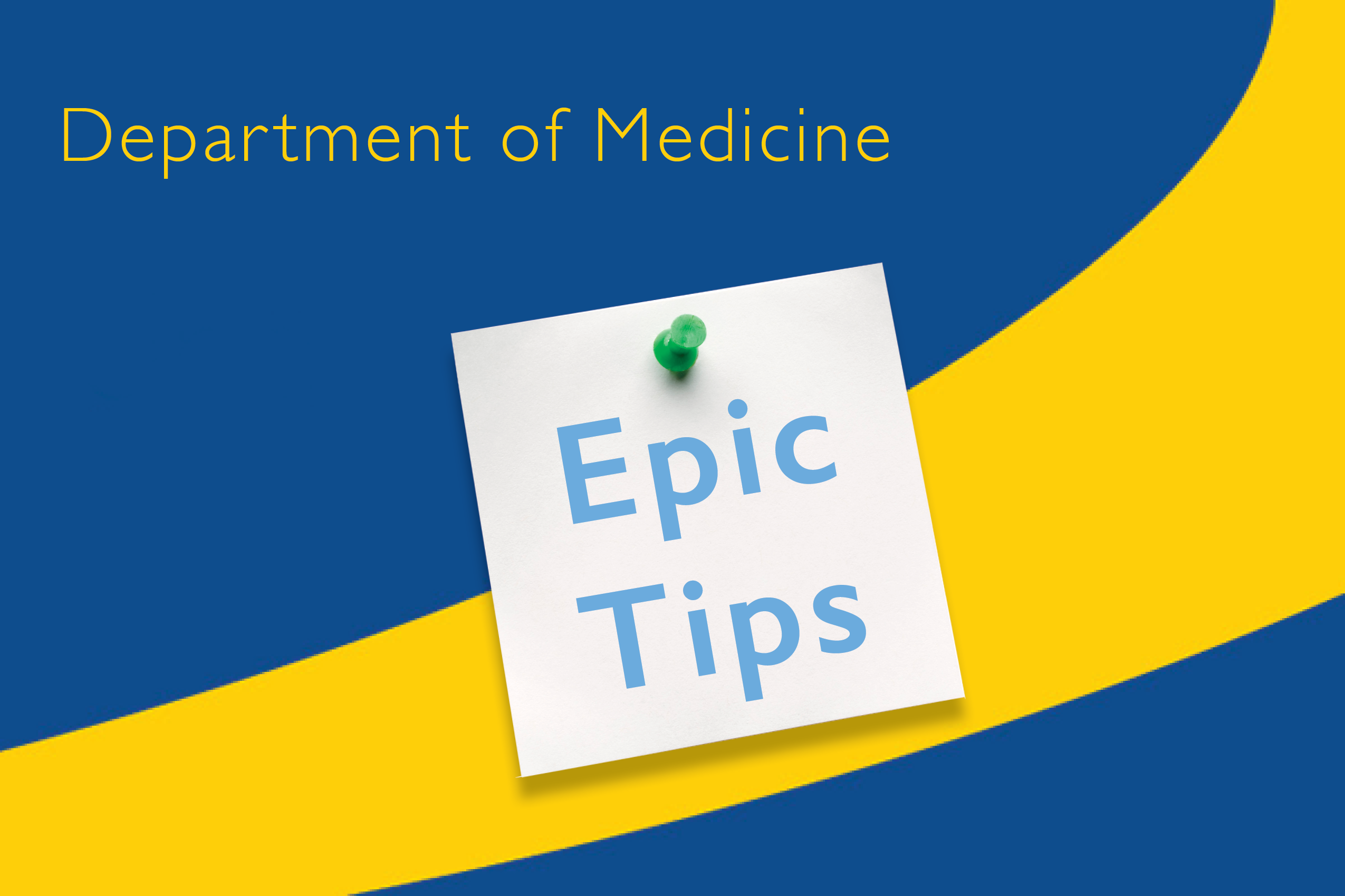Inpatient & Ambulatory:
Having Trouble with Dragon?
- If your cursor is moving around, follow 1 of 2 choices [a lock symbol will display on the microphone indicator]:
- Flame icon > Options > General > Click “Ancho Speech Focus…”
- Verbally say “Ancho Speech Focus” OR Ctrl+Alt+A
- Dictation Tip: Turn on the microphone with the cursor in the document to be dictated
Turn your microphone off when navigating the chart - Review more Dragon tips and the blog post here.
CRISP HIE InContext Updates
- Priority Alerts are identified in the header with a bell icon.
- View multiple CRISP ID record alerts for a patient all at once.
- Download and Print PDMP tables to PDF via the download icon on the top right of screen.
- Don’t forget to add out of state medication data to the PDMP Medications table for it to be included.
Ambulatory:
In Case you Missed it…
- Is an open encounter frustrating you? Can’t figure out how to close that encounter?
- Review the Common Close Encounter Errors slide deck to learn tips for closing your encounters.
JHM Epic Efficiency Series
“Epic Upgraded Look and Feel” - For Ambulatory Providers Going-Live on 4/27/2023
- When: Monday, April 17, 2023, 12:00 PM-1:00 PM
- Where: Zoom => “Join with computer audio” using the link: https://jhjhm.zoom.us/j/4107356227
- Qualifies for ONE AMA PRA Category 1 credit(s) TM
Note: CME credit is available for live viewing only. Sessions are recorded and posted on the Mastery Training tile of the Epic Training Portal.
-Juliet Allen, MSN, RN, Business Solutions Analyst, Health IT Optimization & User Wellbeing
For more Epic Upgrade Tips, click here