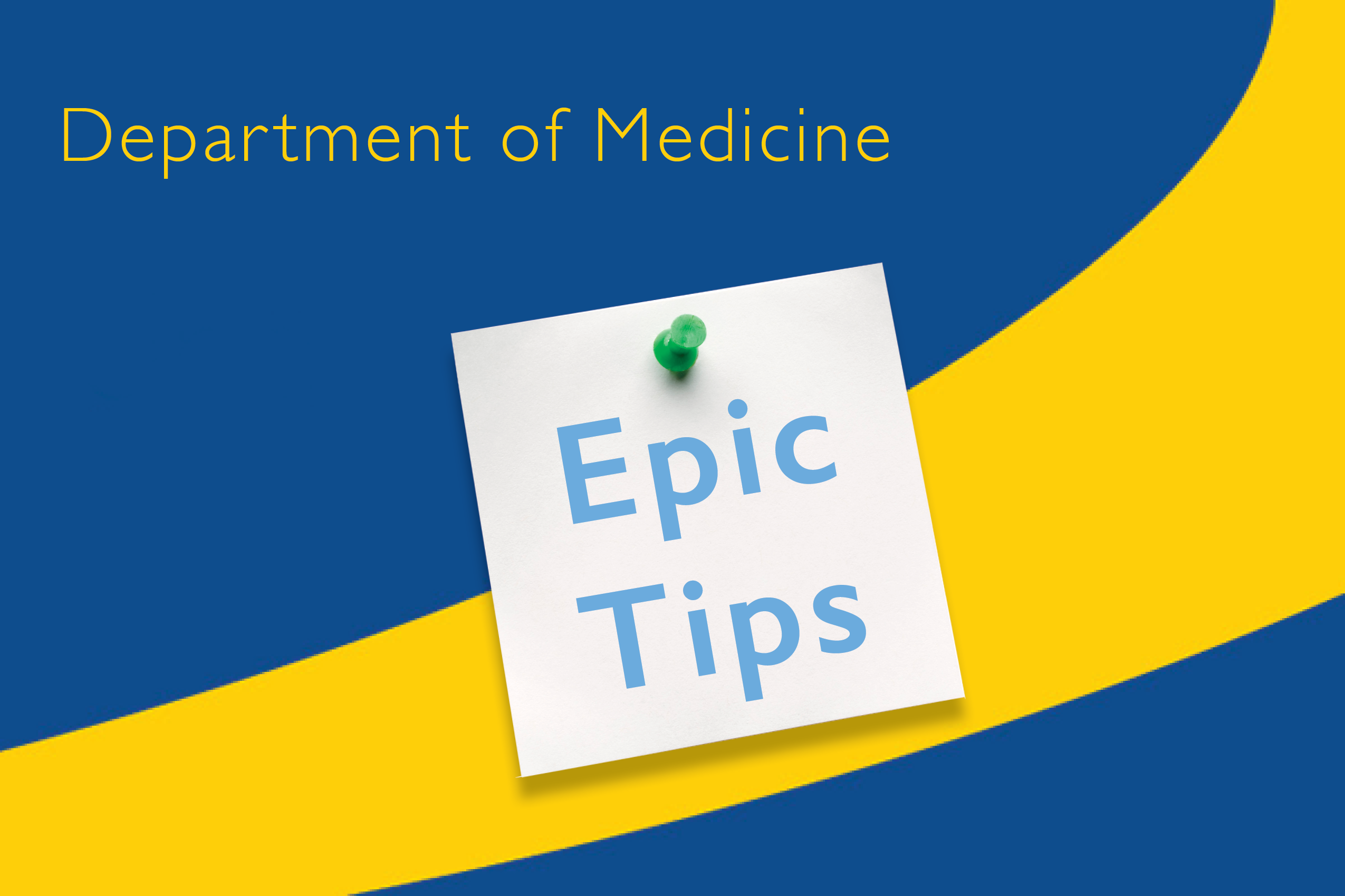***Epic Upgrade June 1, 2023
Inpatient & Ambulatory:
Ambulatory Slides
Inpatient Slides
New “Notification Center” Going Live [Slides OP 23-28 / IP 21-27] Important Change!!
Key Points:
- Find In Basket, Secure Chat, and General notifications in one place.
- Choose which 4 In Basket folders appear on the toolbar.
- Secure Chat bubble icon moves from the left => right in the Notification Center.
- General notifications include the following alerts:
- Devices (Heart rate monitors, Nurse call buttons, Bed Alarms, etc.)
- Identity Merge Locks
- Print Job
- Provider Deficiency Warnings
- What's New Messaging
- Kick-start your Epic upgrade now!! Click the icon in your MyCloud apps.
- Review the blog post here along with the tip sheet.
More Upgraded Hyperspace Basics
Highlights - Upgraded Hyperspace – Go Live Resources
- Updated look to basic navigation tools.
- “Pin it” instead of Wrench it in. Drag and drop to reorder items on the Epic Toolbar!
- Chart Search moves from right => left under the Epic button. Tip: Click <alt> to open the search field.
- Updated Patient Lookup functionality. Pin the “Recent Patients” tab.
- Apply filters, personalize, and rearrange buttons in the Medications Activity.
- Smarter Sticky notes. Add SmartTools and pin to auto open in the chart.
- Use Ctrl + F to Find text in reports.
- Add media attachments to notes.
- The Analytics Catalog replaces the Library in My Reports.
Interested in Learning How to Improve your Use of Epic?
Click here to select topics of interest.
-Juliet Allen, MSN, RN, Business Solutions Analyst, Health IT Optimization & User Wellbeing
For more Epic Upgrade Tips, click here